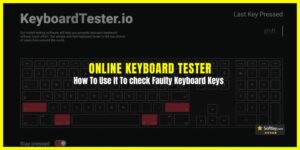Dllhost.exe COM Surrogate is one thing that you’ll likely encounter if you open your task manager in the processes tab. Dllhost.exe is not something new as it is found in Windows 10, 8, 7, and even XP too.
What is COM Surrogate?
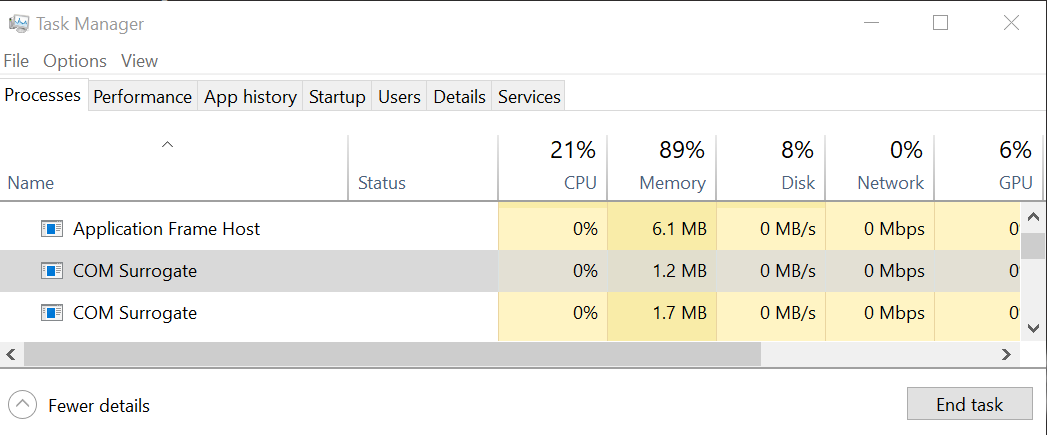
Component Object Model or COM is an interface developed back in 1993. It’s also known as dllhost.exe COM Surrogate. It helps to build COM objects that in turn are helpful as Windows file manager is supported by dllhost.exe COM Surrogate to form thumbnail images when a folder opens.
Along with the advantage, COM surrogate can prove to act opposite if it crashes. This will lead the host processes of dllhost.exe to be affected too. Microsoft overcame it by creating a COM surrogate Process that will take over in case it crashes. I am referring “dllhost.exe” which many of you would have known by now that the COM objects are .dll files.
“COM Surrogate has stopped working”, many users ask this and they would also have faced other processes to stop functioning as well.
Similar disk usage process in Task Manager is Windows Modules Installer Worker.
Identify COM Surrogate’s COM Objects.
The Task Manager where you identify Dllhost.exe COM Surrogate Windows 10 will not provide information about dllhost.exe files. For this, you merely need to download Process Explorer by Microsoft. This software will help you see different dllhost.exe processes assisting different COM surrogate objects.
How to Remove dllhost.exe COM Surrogate?
Firstly, you shouldn’t want to remove, and fix once COM Surrogate has stopped working. Secondly, you can’t disable dllhost.exe COM Surrogate as it is basic process on which many other processes depend. There are dozens of dllhost.exe processes going on in your PC making it an important.
Is COM Surrogate a Virus / Malware?
Dllhost.exe COM Surrogate is an important process going on in your PC, and it’s not harmful at all. What makes it seem to be malware is other malware. Trojan.Poweliks is a malware that uses these .dll files and carries on with their unclean tasks. You can identify for Microsoft’s Dllhost.exe COM Surrogate malware as it will consume unusual(more) memory and remove malware from tour PC.
How to Remove dllhost.exe *32 COM Surrogate Virus/Malware
Typically it’s named as dllhost.exe *32 COM Surrogate malware, and a Virus Removal Guide will help you out on this. To prevent getting infected by viruses and high cpu usage due to dllhost.exe, remain updated with the latest Windows with its most recent updates, a good antivirus. You should also not turn off automatic updates, or turn off Virus/Windows Defender.
Now it’s Your Turn!
Is Your Computer infected with dllhost.exe 32 COM Surrogate Malware? Do let us know in the comments section!
Don’t forget to ask questions or any further advice you require on why com surrogate has stopped working.