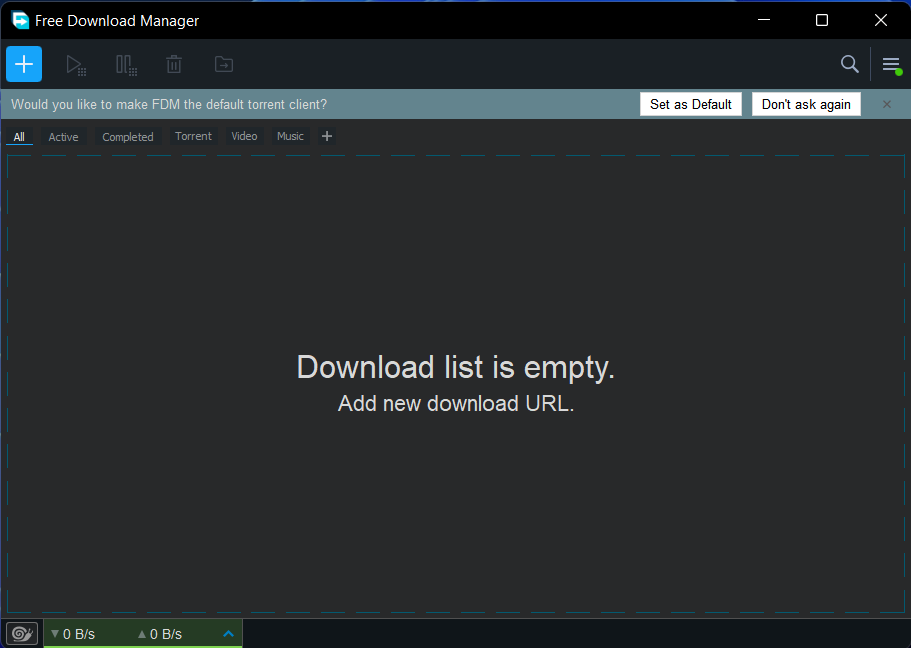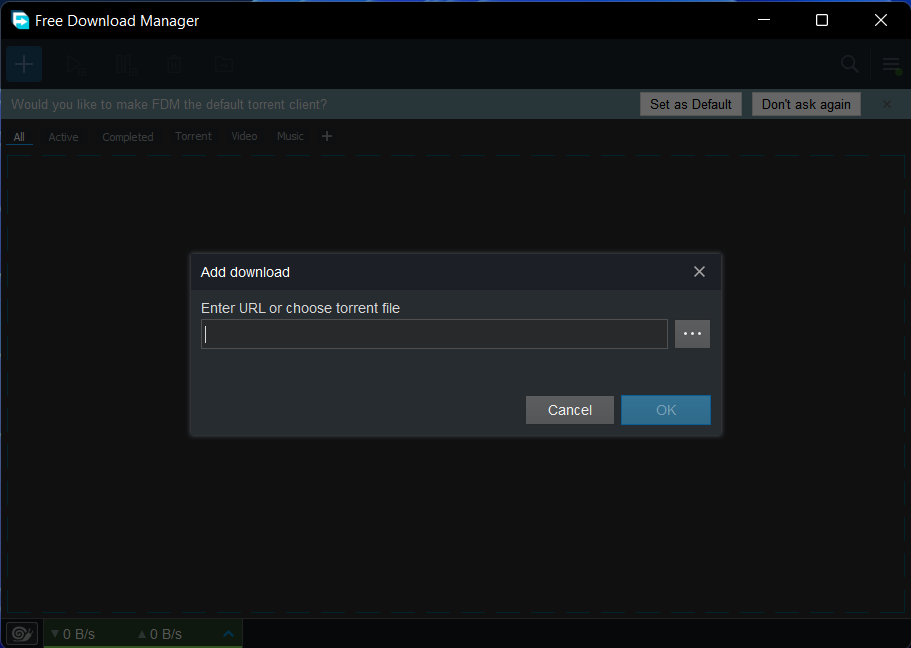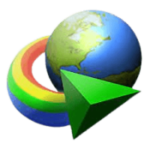Well, the most popular download accelerator IDM is not free. There is an alternative called FDM – Free Download Manager. FDM download accelerator is a cross-platform, easy-to-use, download manager for Windows & Mac PC. You should give it a try as it is the best free download manager.
FDM Download for Windows 11 , 10 & 7 PC 2024
FDM is a free alternative to the popular Internet Download Manager. A full-featured program that also supports Bit-torrent files. It splits torrent files into several sections and downloads them simultaneously. The Free Download manager allows you to achieve accelerated download speeds on any type of internet connection.
Download an entire website with Site Explorer, View the folder structure of the particular website and easily download necessary files or folders.
Free Download Manager download supports browser extension integration works with Microsoft Internet Explorer, Mozilla Firefox, and Google Chrome. Unlike IDM, Free Download Manager can also support batch downloads. This downloader helps you to download video from any site. You can preview Zip files before they’re downloaded and even deselect files you don’t want to download from the Zip folder.
Downloads are performed in the order of how they’re listed in Free Download Manager. You can rearrange the download files in the list to set their priority. Resume broken download, It comes with built-in resume functionality. When downloading process is interrupted, FDM can resume broken download from where it was interrupted, saving your time and bandwidth.
FDM Interface
FDM is a simple program that installs quickly on the computer. This is a lightweight, clean, and user-friendly interface. The program uses minimal system resources while running. Simply drag and drop URL or Torrent on main program windows can start downloading files immediately.
Download FDM Downloads Accelerator
Free Download Manager can speed up all your downloads up to 10 times. The program then splits files into several sections and downloads them simultaneously, allowing you to use any type of connection at the maximum available speed.
BitTorrent support
A very long awaiting BitTorrent support feature was added to the program. This feature can handle all your torrent downloads with ease and ensure the maximum speed available.
Enhanced audio/video files support
Now preview the audio/video files before download is completed and convert file format after download.
Resuming broken downloads
When the downloading process is interrupted, you needn’t start from the beginning again. Free Download Manager can resume broken download from where it was interrupted saving your time, nerves and money.
Smart File Management and Powerful Scheduler
With FDM you can easily organize downloaded files by their type, placing them in predefined folders. A smart scheduler allows you to start and pause downloading files, as well as perform other actions (launch other applications, establish or hang up connection, etc.) at the set time.
Adjusting Traffic Usage
There are several traffic usage modes. You can adjust traffic usage for browsing the Internet and downloading files at the same time.
FDM Download Features
- Fast, safe, and efficient downloading
- Video downloading from popular websites
- Proxy support
- HTTP/HTTPS/FTP/BitTorrent support
- User-friendly interface with modern design
- Support for Windows and macOS
- Smart File Management
- Adjust traffic usage.
- Resume broken download.
- Support Bit Torrents Files.
- Enhanced Audio & Video file support.
- Fast and Secure Downloads
- Resume broken download.
- Adjust traffic usage.
- Smart File Management
- Use as Portable.
- Site Explorer.
It Converts and Previews audio video files before they’re finished downloading. You can set traffic limits to files and schedule downloads to occur on certain days only. FDM also offers a huge Free Downloads library of software. You can download security tools for popular web browsers. You will also find useful our how-to software tutorials.
FDM is translated into 30 languages.
Supported languages are Macedonian, Serbian, Albanian, Croatian, Korean, Arabic, Brazilian Portuguese, Bulgarian, Chinese Traditional, Chinese, Czech, German, Dutch, French, Hebrew, Hungarian, Italian, Polish, Portuguese-Brazil, Romanian, Russian, Slovak, Spanish, Swedish, Turkish, Uzbek, Greek, Vietnamese, Slovenian, Persian.
Our Thoughts on Free Download Manager
FDM is the best free alternative to the popular Internet Download Manager. A full-featured program that supports BitTorrent files. FDM for Windows can achieve accelerated download speeds on any type of internet connection.
Splits torrent files into several sections and downloads them simultaneously. Supports browser extension integration works with Microsoft Internet Explorer, Mozilla Firefox, and Google Chrome. It supports multiple downloads at the same time from any website.
Download the entire website with Site Explorer, View the folder structure of the particular website and easily download necessary files or folders.
Downloads are performed in the order of how they’re listed on the app. You can easily rearrange the download files in the list to set their priority.
The resume broken download feature is great, and you won’t expect it from the free program. If the download process is interrupted, FDM can resume broken downloads from where it was interrupted saving your time and bandwidth. FDM also offers a huge Free Downloads library of software.
Be More Social
Share your files with other users conveniently with FDM Upload manager. You can download online videos from YT, Daily Motion, Facebook, Vimeo, etc.
If a download manager is all you’re after, this is the better choice.