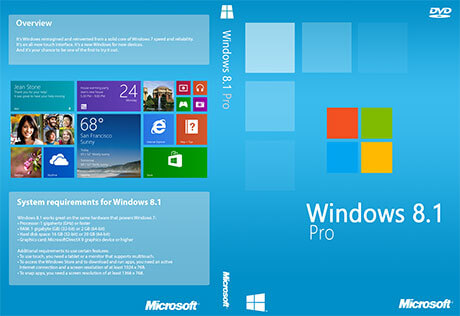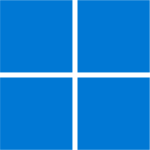Looking to get the final version of Microsoft Windows 8.1 Pro ISO download? Or are you just looking to upgrade from Windows 8? Whatever the case may be we have you covered.
Windows 8.1 Update includes new features and functionality upgrades that should dramatically improve the overall user experience. Windows 8.1 (Service Pack) is part of Microsoft Win 8’s support life-cycle and installing its updates is important to get access to the latest updates that were released.
Download Microsoft Windows 8.1 Pro ISO
Here at Softlay, we offer you the official full version of Windows 8.1 Pro (x86/32-bit & x64/64-bit) ISO image file. We’ll also show you how to install Windows 8.1 from its ISO file without using the Media Creation Tool.
With this method, Windows 8 users can also upgrade to Windows 8.1 full version for free without going to the Windows Store. You can check to see if the official ISO is available from the Microsoft Developer Network (MSDN), if it is then use the Win 8 Product Key to download it.
Note: Windows 8.1 has reached its end of life on January 10, 2023. This means no official support and updates for it.
Microsoft Windows 8.1 Pro System Requirements
- Processor. 1 gigahertz (GHz)* or faster.
- RAM. 1 GB (32-bit) or 2 GB (64-bit)
- Hard disk space. 16 GB (32-bit) or 20 GB (64-bit)
- Graphics card. Microsoft DirectX 9 graphics device with WDDM driver (Certain games may require DirectX 10 compatible GPU)
Note: Some features may require an active internet connection and a Microsoft Account.
How To Install Windows 8.1 ISO Using USB
After the download is done, you’ll need to create a Windows 8.1 bootable USB to install fresh Windows on any PC. You can see how to do that quickly by visiting the article on this link.
Once the bootable USB is created follow the steps below to install it.
Step 1: Restart the PC and plug in the Win 8.1 bootable USB.
Step 2: During PC startup press the boot menu key (usually F8, F12, or Delete) and select the USB from the BIOS menu.
Step 3: Windows Setup will now open, follow its instructions, and the rest of the process is really simple.
If you face any issues during the Windows XP ISO download or installation then comment below and we’ll do our best to help you out.