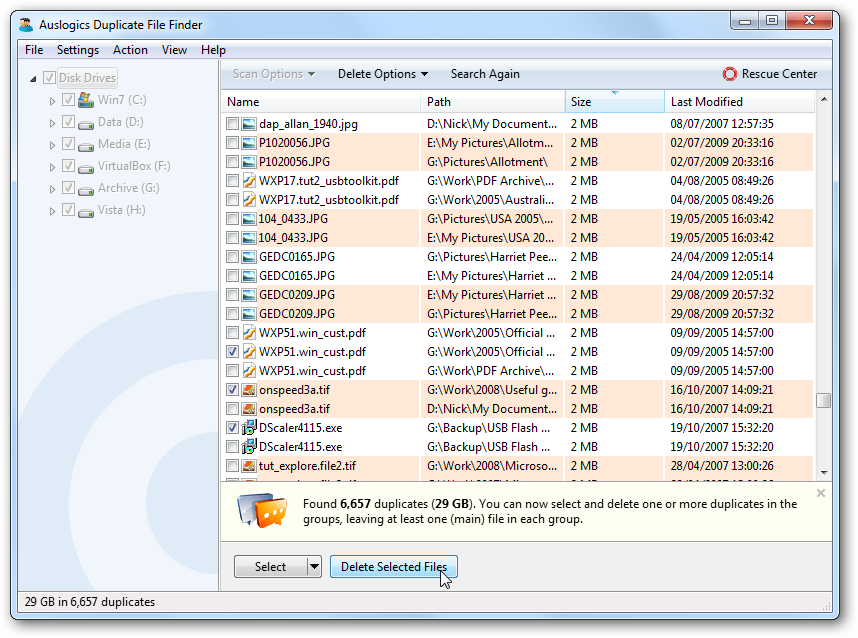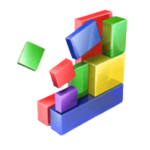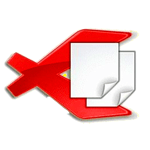You may have a hundred of videos, music files, photos, or personal documents that you have lost track of. You are running out of disk space on your computer, but sorting through your files seems overwhelming because there are just too many of them. Auslogics Duplicate File Finder that helps you locate and remove duplicates files to free up disk space and better organize your file collections. Get full control in being able to look through the list of duplicates and decide which copy to keep.
The easiest way to sort through images, music, videos and other personal files to remove duplicate copies and free up disk space.
Download & install the latest version of Auslogics Duplicate File Finder for Windows. Works with both 32bit – 64bit versions of Windows 10, Windows 8.1, Windows 7, Windows Vista, and Windows XP.
Fast Duplicate File Remover
Right off the bat, when you’ve finished with the installation process, you’ll experience a modern interface. Duplicate File Finder Free offers you to look for all the file types or choose between the file types. Searching the duplicates using the custom file types comes handy. Once you have selected between the custom file types or you choose to look for all the file types on your computer. Then hit the scan button to let Auslogics find your PC for the duplicate files. Scanning, for the duplicates, may take a couple of minutes depending upon the size of the hard disk.
Customization
Once the scan completes, you’ll be presented with a list of files. At this point, the program displays the number of duplicate files and disk space you might recover. By clicking on the Select option, you can choose Duplicates by modification dates, select on in each group, and select all duplicates in each group.
The Next step is to choose delete option these include, to recycle bin, to rescue center, or permanently. The scanned files can also be sorted by applying filters such as by filter by date, filter by size, filter by type.
Auslogics Store
This tab comes handy while you can access these additional software programs from Auslogics and partners can provide even more benefits, to your PC. You may choose to install and try any of them. The full version will require license purchases.