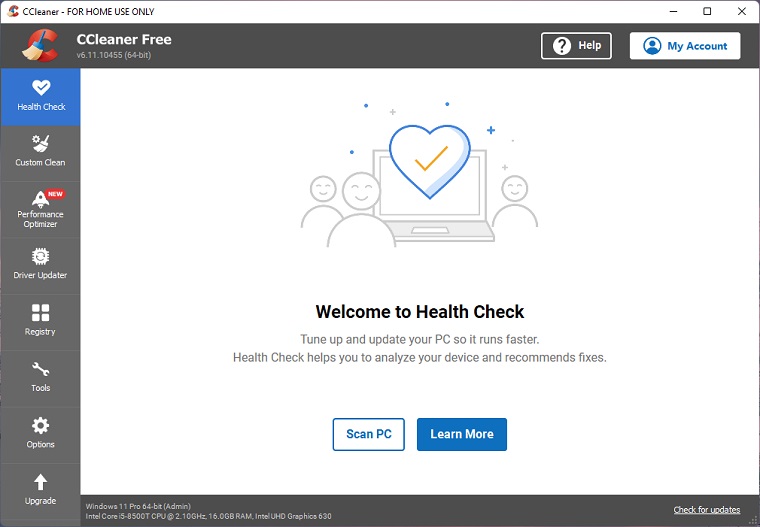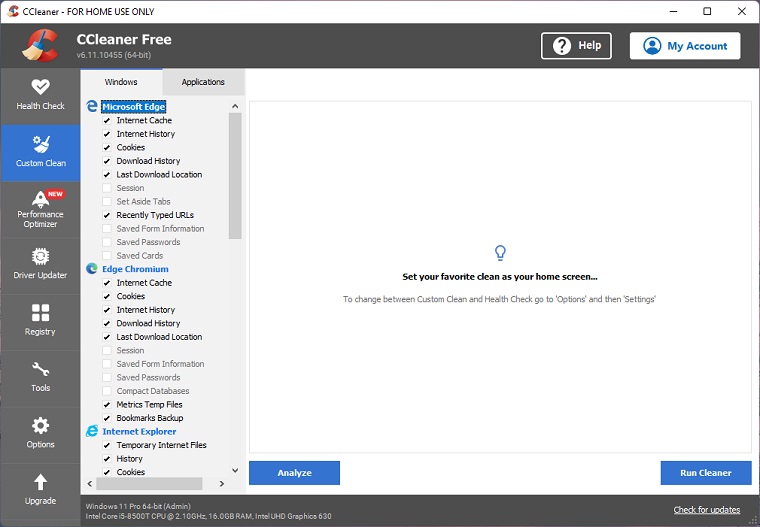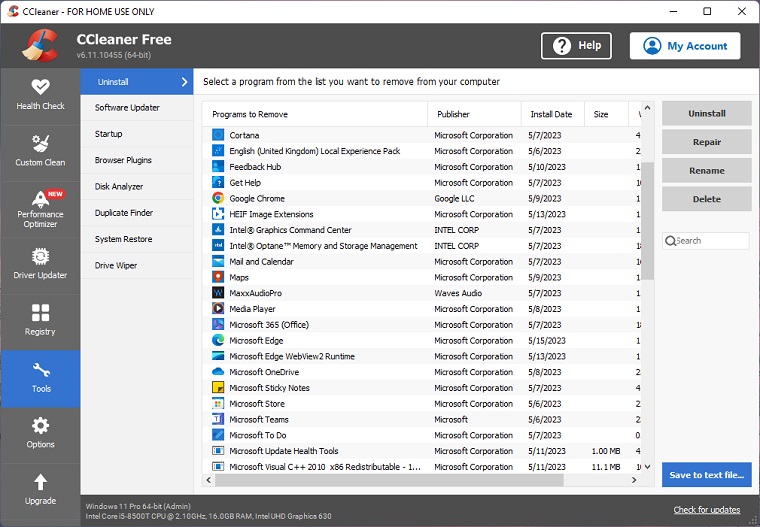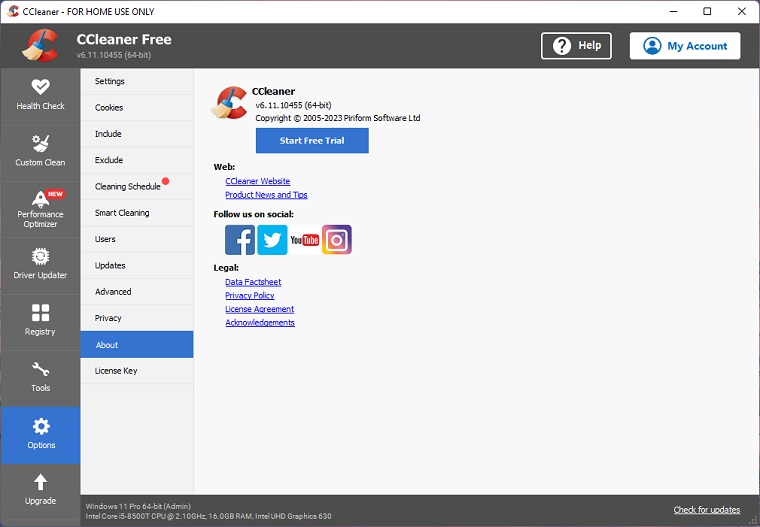Is your PC running slow and you are looking for the PC optimization software for your PC? Then look no further just download Ccleaner . It is the only PC cleaner that is trusted by millions of users worldwide. The most popular features of Piriform Ccleaner include junk files cleaner, PC optimization, Privacy protection.
Ccleaner professional version is also available that includes extra features than the free version. These include automatic driver updater, privacy protection, and cleaning unwanted files without pressing any button.
Ccleaner – Best PC Optimization Tool for Windows
Ccleaner is the best disk cleaner tool that you can find online. Although Windows 10 has a built-in disk cleanup tool, which is a basic tool that doesn’t remove all useless files.
To conduct a deep scan you will require this tool that finds all the hidden unwanted files on your hard disk or memory. Junk files consume precious space and are a major cause of why your PC performs slower.
Ccleaner is the app that will remove junk files and unnecessary data and makes your computer run faster and secure.
Booth your PC Performance
Use this tool as a startup manager. When you run your computer a great deal of other software also runs in the background causing your PC to slow. Most of the apps are not needed rather they only eat up memory usage.
Download Ccleaner free eversion and use its PC booster tool to disable all startup software that you don’t want to run in the background.
Update Software and Device Drivers
The outdated software and drivers pose a serious risk to computer security. When your app remains outdated it open loopholes that many hackers can manipulate.
To counter this problem there are two solutions either download the best driver updater software in Windows which of course gives you only one feature.
Or Download Ccleaner that has a bundle of amazing features that you can use to counter other problems. It quickly updates the app and closes security holes but this feature is only available if you buy the Cleaner Pro version. In its free version for the home user, you can only use basic features.
Maintain your PC Privacy
The Windows disk cleanup only removes unused data from Internet Explorer but what about chrome, Baidu, safari, or opera. This tool easily removes cookies, browsing history, bookmarks, and cache data stored in browsers.
No doubt advertisers and websites track your behavior online with cookies that stay on your computer. This Windows cleaner erases your browser search history and cookies. Whatever internet browser you are using just stays confidential while your identity remains anonymous.
Reduce Errors and Crashes
Over time PC registry can become cluttered with errors and broken settings which lead to crashes. In this case, you may see Windows pop-up errors or sometimes a blue screen.
This PC cleaner software fixes the Windows registry and clears out all clutter data to make your PC more stable.
Ccleaner Professional Vs Free
Its home version is free but it only does health checks, registry cleaner, and custom clean. But if you buy a professional version you will get 10 extra features. Such as you will get file recovery, driver updater, automatic cleaner, and privacy protector, all updates will also be free.
More About This PC Cleaner Tool
With the constant releases of the newer versions, this tool doesn’t cause any error in Windows PC. It supports Windows 7, Windows 8, Windows 10, and all Windows previous versions both 32-bit and 64-bit. Now it is also available in a portable version.
The Piriform developers didn’t ignore Mac and Android users as well. Now you can also download Ccleaner the latest version in Mac and Android OS.
Classic Interface
The download process is trouble-free you won’t find any difficulty. During installation, it offers optional software to install on a PC. If you don’t want them simply uncheck the box. A soon as you run this tool you can straight away scan to check your system health.
Though Ccleaner is there for many years the developers didn’t try to give it a modern look. It still looks very classic shows all the main options on one side. On its large central area is displays all the cleaning processes. If you like this too you can easily click on the upgrade button.
You Should Download CCleaner Free Version
Ccleaner is a completely safe tool to use on any computer. It doesn’t cause any adverse effects on your PC. It’s a malware-free tool. With its small size, it doesn’t consume much space on a hard disk drive. If you have finally decided to optimize your PC or clean junk files and folders from PC then Piriform Ccleaner free version is the best choice.