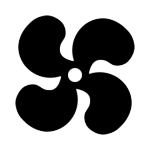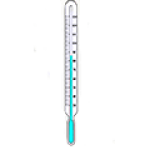If you want to know your system in deep or need to check CPU health then look no further CPUID PC Wizard is the best system information tool for Windows PC. This utility has an advanced option hidden under its sleeves as you can instantly know the exact detail of your hardware and software.
Not only it monitor PC health, but PC Wizard is also designed to analyze and benchmark your PC. This utility displays details about CPU and memory subsystem, caches, RAM, Graphics and video, Hard disks, CD/DVD, Removable, and FLASH media.
Note: This review is of CPUID PC Wizard version 2.13. Inform us if there’s the latest version that we need to review.
Get Hardware Details Without Opening up Your PC Case with PC Wizard Download
Once you download PC Wizard latest version in your system tray to run it. You will see that it takes a little time to detect each and every hardware and software installed on your PC.
From basic to advance this small utility displays everything like you can see mainboard, processor, video, I/O ports, drives, printers, devices, multimedia, network, power status, voltage, CPU and GPU temperature, PC fans, power supply.
User-Friendly Interface
This hardware monitor has a clean professional look. On your left side, you can see and navigate between different categories, and on the right side if you click on an individual category can see more in-depth information. This information is quite easy to understand. Upon minimizing it adds up in the system tray. Here you can instantly see your PC health.
Run benchmarks easily
PC Wizard can test Windows to obtain an overall performance rating or evaluate global performance, the processor, multiple threads, cache and memory, global or latency memory, video / DirectX 3D, hard disk, DVD-ROM, removable disks, MP3 compression, or CUDA. Furthermore, it is possible to find out overclocking details, analyze processor monitoring graphs, save the hardware registers to file, as well as access Device Manager without leaving the interface.
PC Wizard is built to support Windows 10, Windows 8, Windows 7, Windows Vista, and Windows XP both 32-bit and 64-bit operating systems. This app is available in the setup version but you don’t want to pass through the installation process you can also choose to download its Portable version. This version also has all the same features. the only difference is that you don’t need to install it on your PC.
Conclusion
During the review of PC Wizard, I found no glitch or error. This app is safe to use doesn’t cause a burden on your system resource. All the details that it displays are doubled checked with other similar PC monitor tools like HWMonitor and HWinfo. It really delivers what it claims. The downloaded setup is also safe doesn’t have any other unwanted suspicious software.