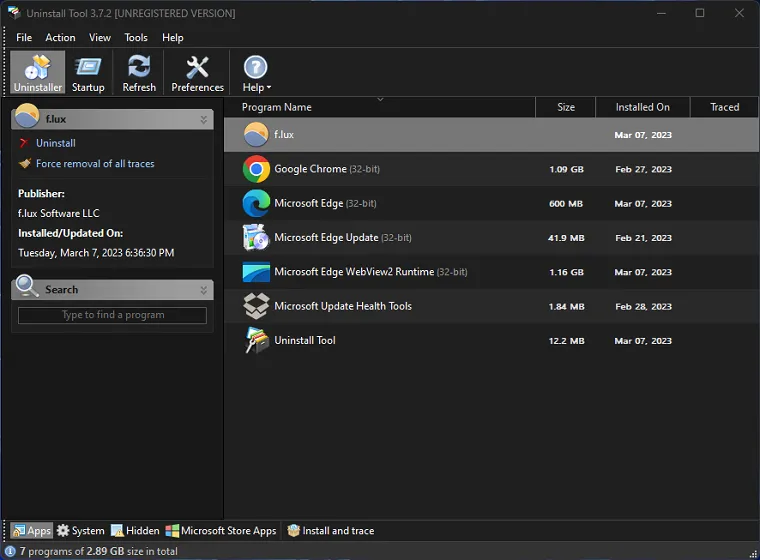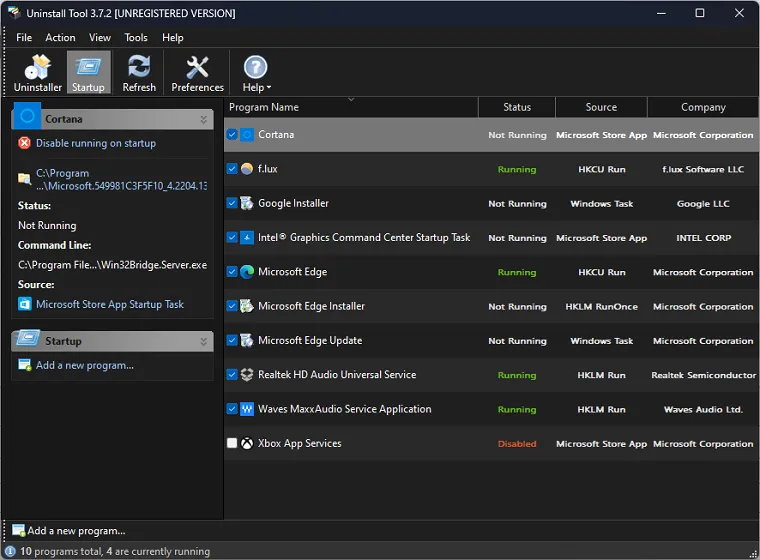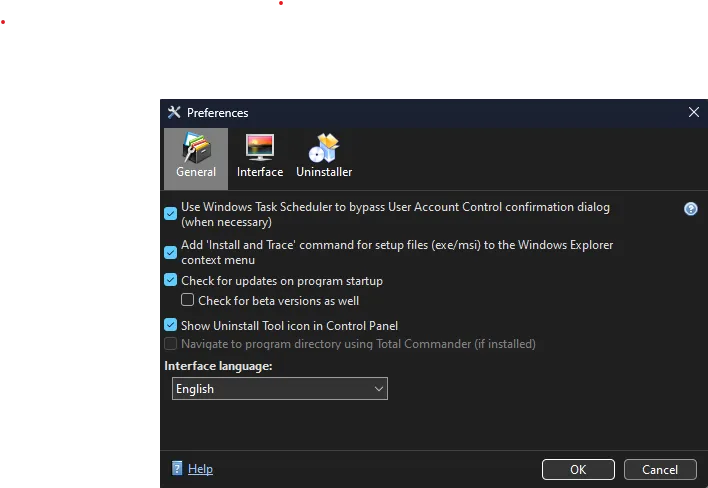Uninstall Tool is a free program removal tool for Windows, that allows the users to completely uninstall programs, Clean registry entries, Disable Windows startup programs and leftovers.
Download & install the latest version 3.7.0 of Uninstall tool for Windows. Works with 32bit – 64bit versions of Windows 10, Windows 8, Windows 7, Windows Vista, Windows XP. Portable Mode runs from a USB flash drive.
Get offline installer setup direct high-speed download link for uninstalling tool 3.5.4 for windows 32bit – 64bit PC.
Uninstall Tool 3.7.0 Download Overview 2022
Uninstall Tool is a powerful uninstaller program for windows, which allows users to completely remove programs, clean registry entries and leftovers.
The installation process is easy, you will experience a simple user interface. This program performs thorough searches for leftovers on your PC.
When a file or folder is currently in use by the system, Uninstall Wizard schedules removal of such items on the next Windows reboot. Detailed removal logs at the end of each un-installation.
A user-friendly tool, compatible with all Windows Version
It has a clean and modern user interface compatible with all windows versions. The app remover features are carefully stacked up that is easy to navigate. The Force Uninstall program feature can be accessed from the Main Menu or by using a shortcut key.
The smart search feature allows you to quickly find a program from the list. The list of programs can be ordered by Program Name, Program Size, Installation Date and Traced. Multilingual interface with native support of 35 languages
Working Mechanism
Force uninstall, Batch uninstall & Disable app running on startup
The program remover gives you detailed information about a certain application installed on your computer. It also allows you completely uninstall programs even if the regular uninstall programs method doesn’t work. The search tool instantly finds installed programs on your system.
All the installed programs can be sorted by Name, Size, Install date. Uninstall tool provides multiple ways to remove programs such as; Regular Uninstall and Force uninstall. Enable/Disable or Delete any app that starts on Windows startup. Highlighting of recently installed applications in the list.
Uninstall Tool Key Features
- When you install an app, Install Tracker tracks all changes made to your system.
- Remove registry entries on system.
- Enable or disable programs on windows startup.
- Multi-language
Uninstall Toll Free vs Pro
Uninstall Tool-free version has some program limitations. Force Removal of programs available for registered users only. You can upgrade your program any time by purchasing a professional license and activating it by entering the License Key.
You can activate batch mode by holding the Ctrl key and selecting a required application by clicking on them one by one. Its Startup manager lets you enable or disable the program which runs on Windows startup.